Help Centre Connecting to Stripe
Connecting to Stripe
- Log in to your account
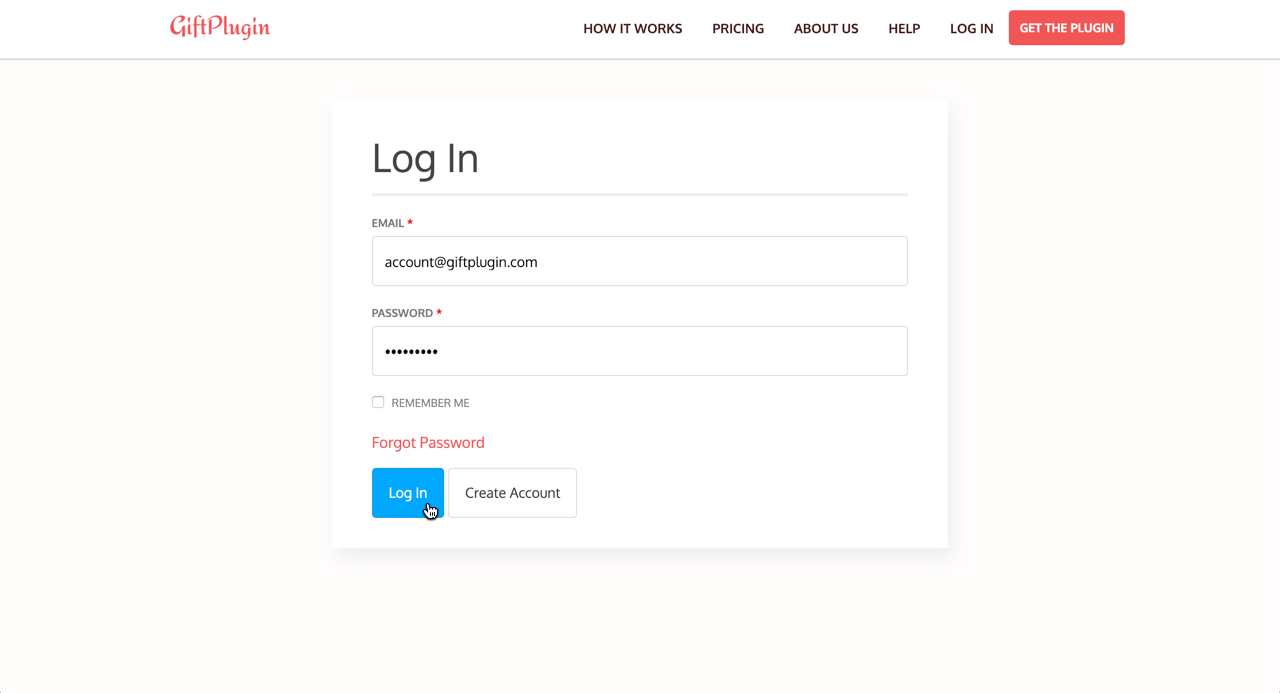
- Got to Settings
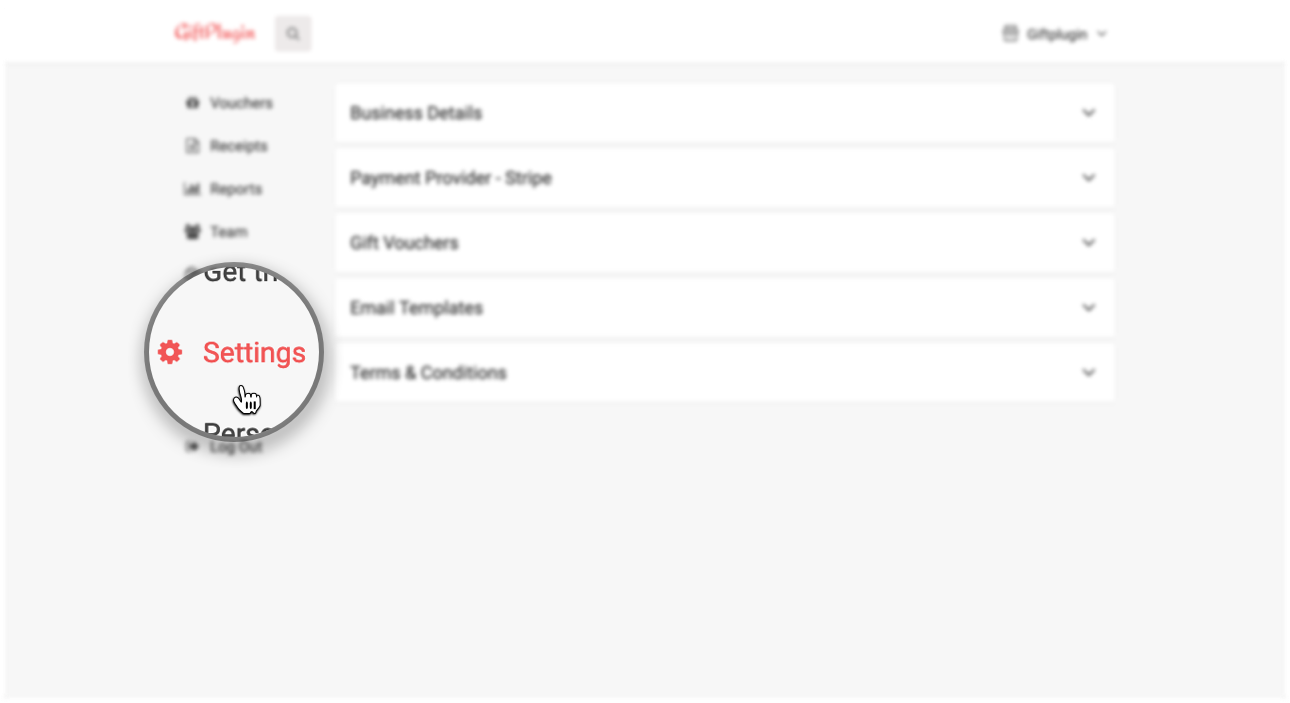
- Click on Payment Provider
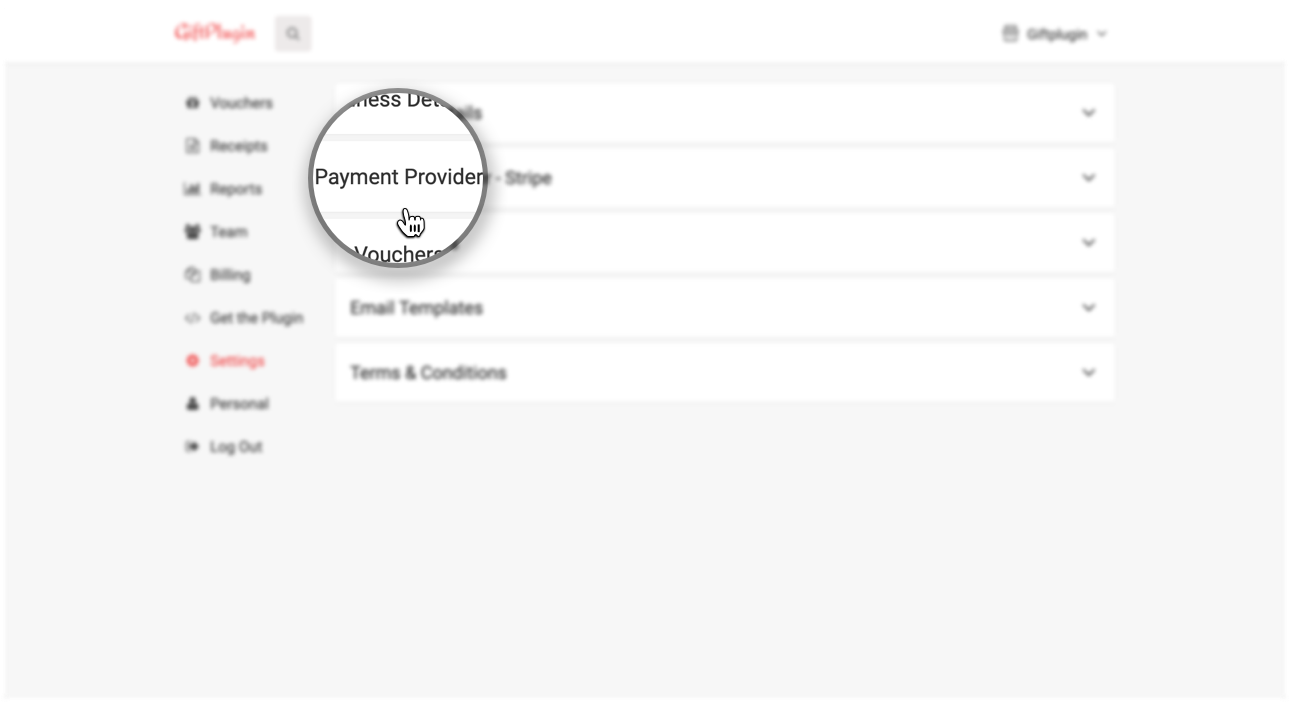
- Click on the Connect to Stripe button
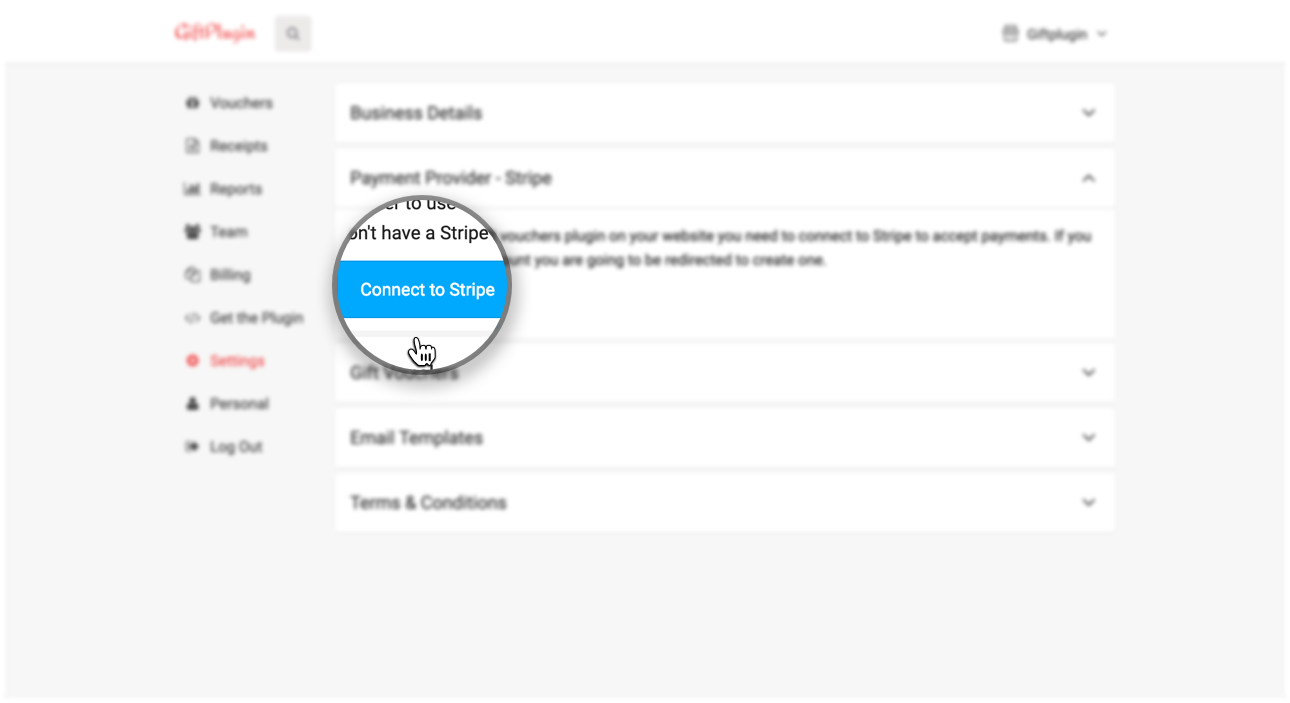
- Follow the steps from the Stripe page
- Once you finished following the steps you should be redirected back to Settings and see the green message "Your Stripe Account is now connected"