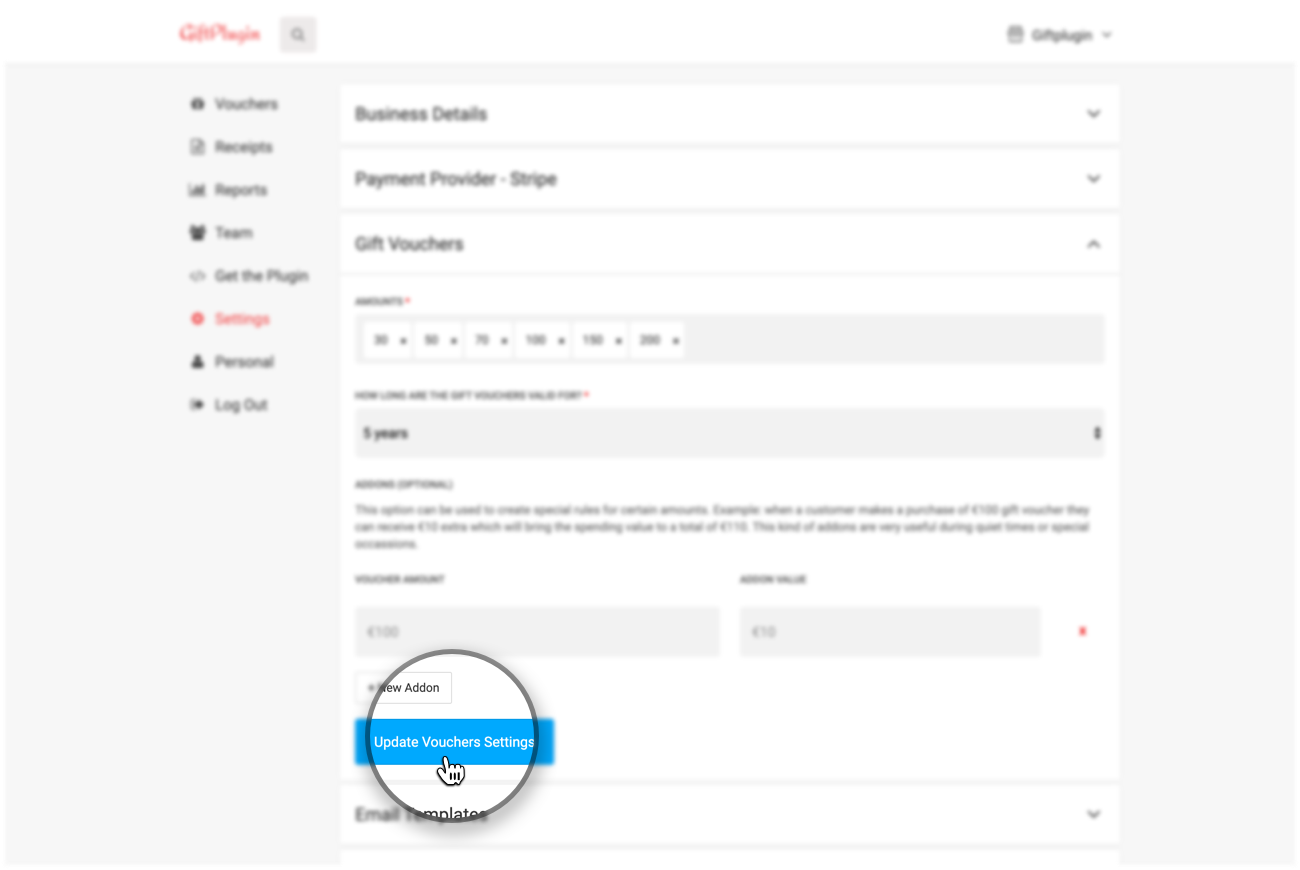Help Centre Create Gift Voucher Addons
Create Gift Voucher Addons
Creating value addons to the gift vouchers is a great way to boost sales during quiet times or to promote special occasions. For example if a customer buys a voucher of €100 they will receive extra €10 free which will bring the total spending value of the gift voucher to €110.
- Log in to your account
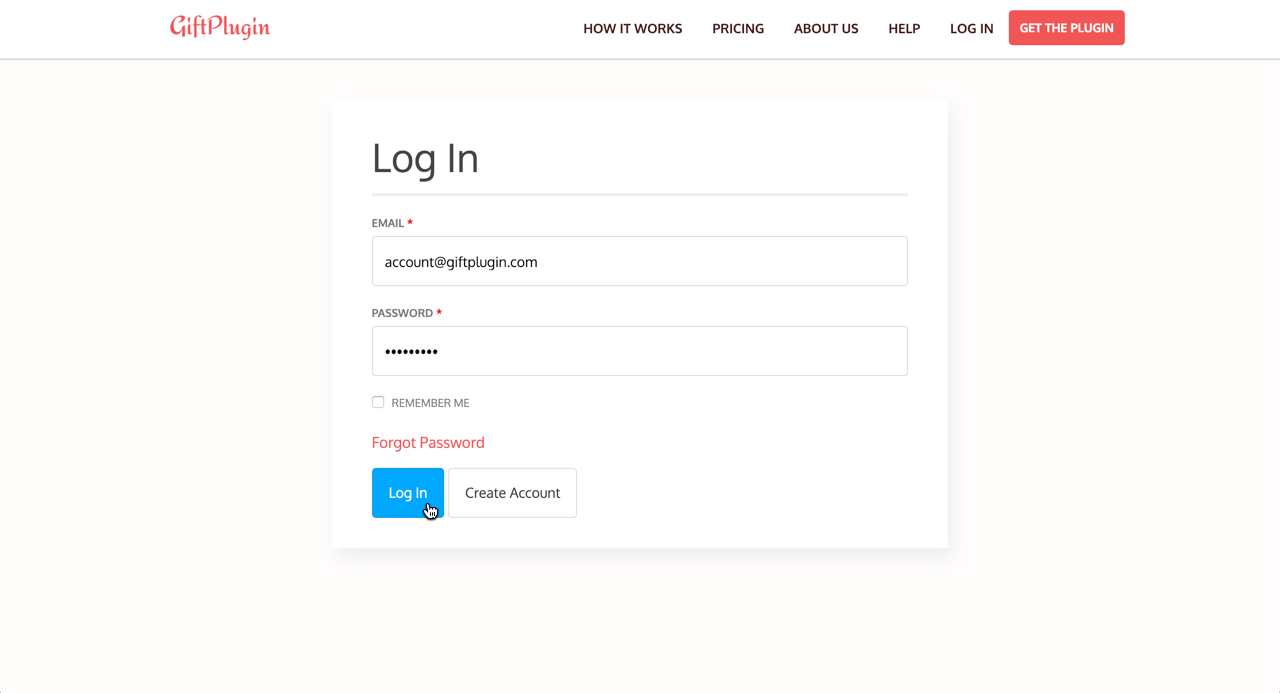
- Go to Settings
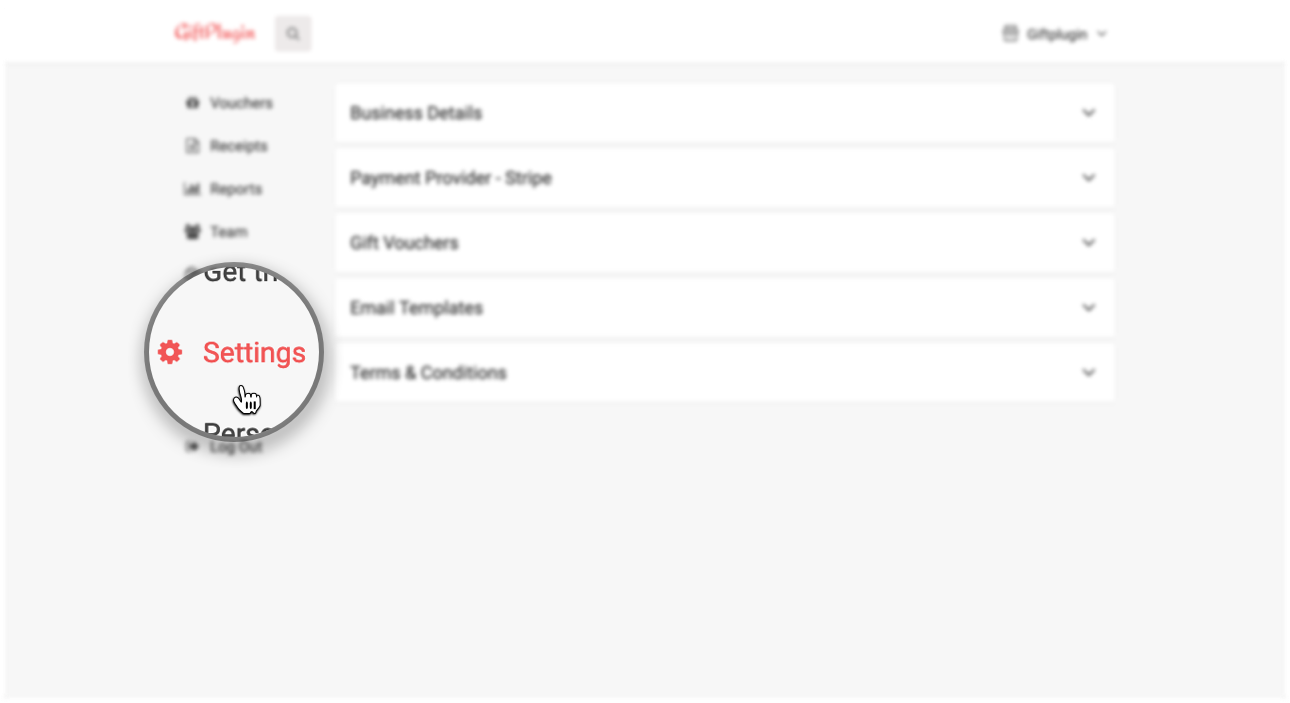
- Click on Gift Vouchers
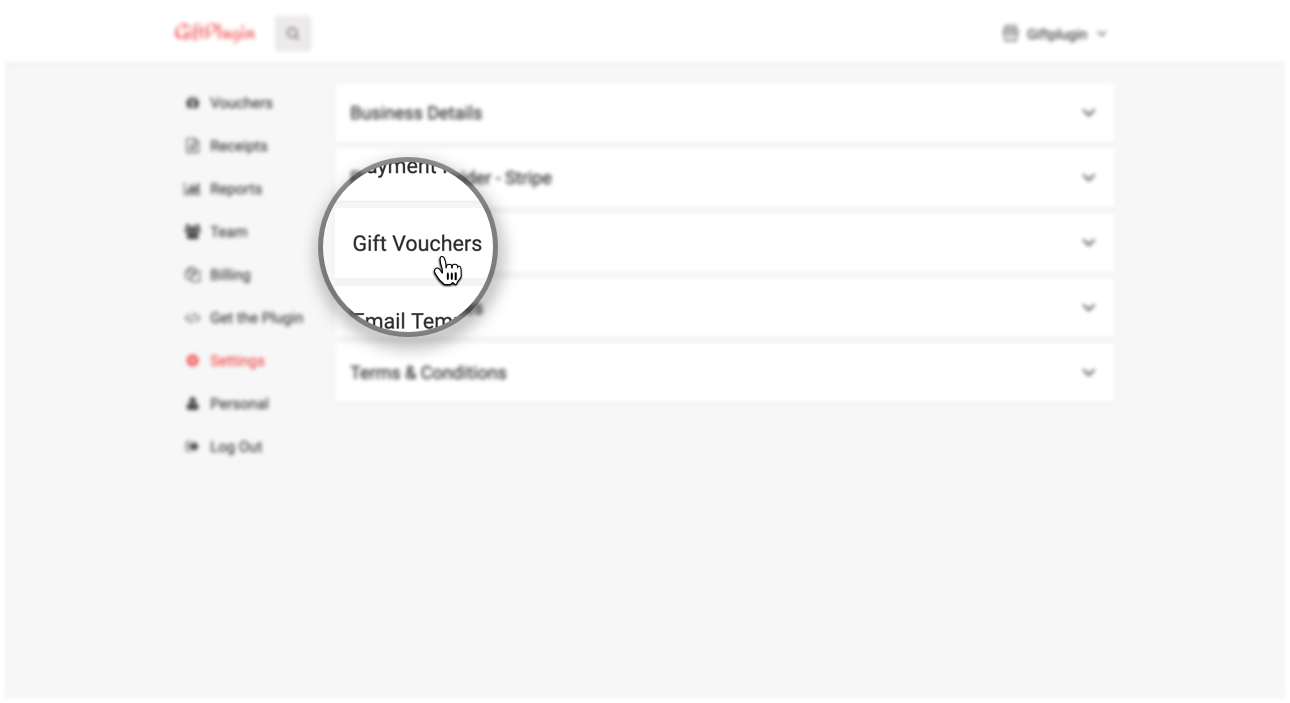
- Scroll to Addons
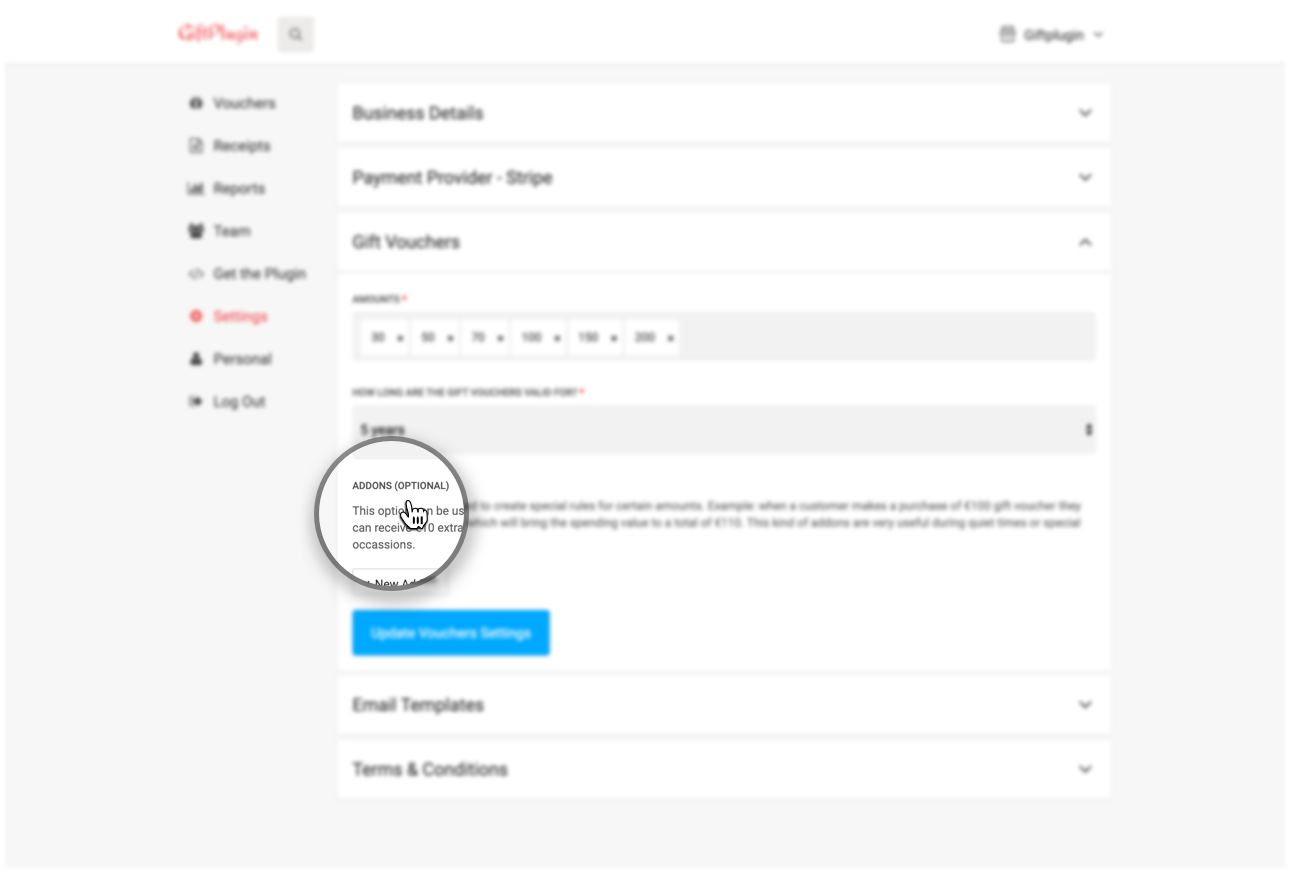
- Click on "+ New Addon" button
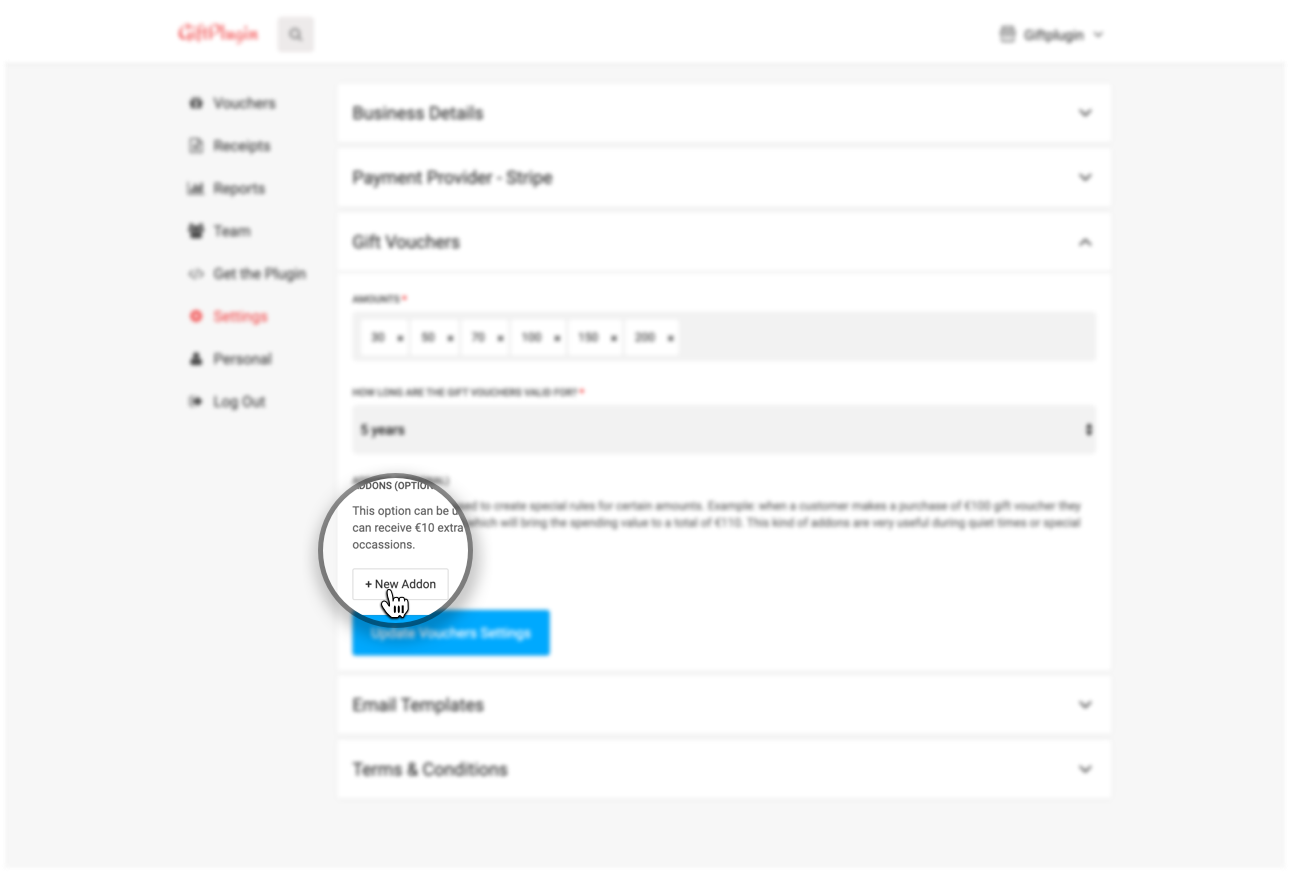
- Enter the Voucher Amount that you want to issue an addon value. The voucher amount must be one of the pre-defined amounts.
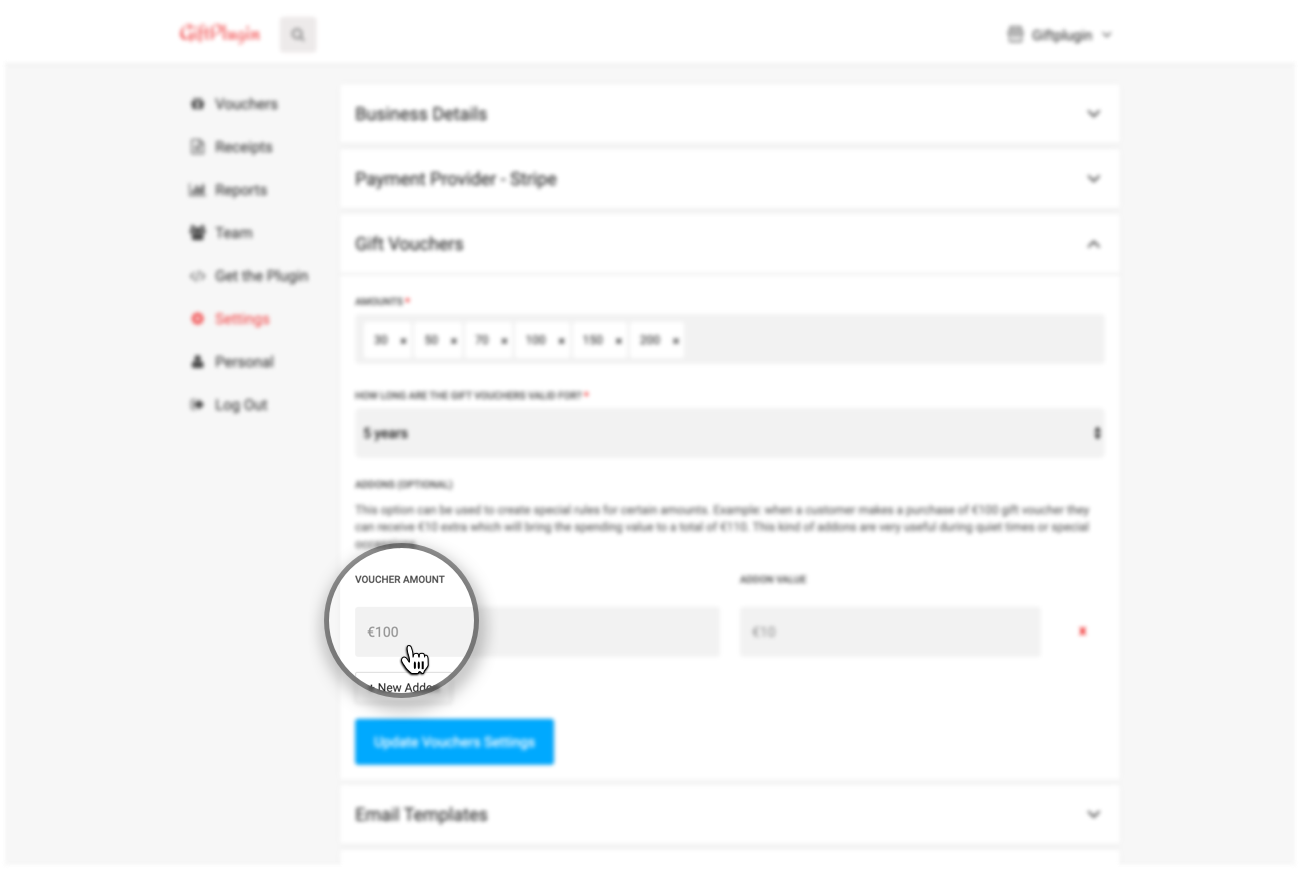
- Enter the Addon Value. The value of the addon has to be a fixed amount and not a percentage.
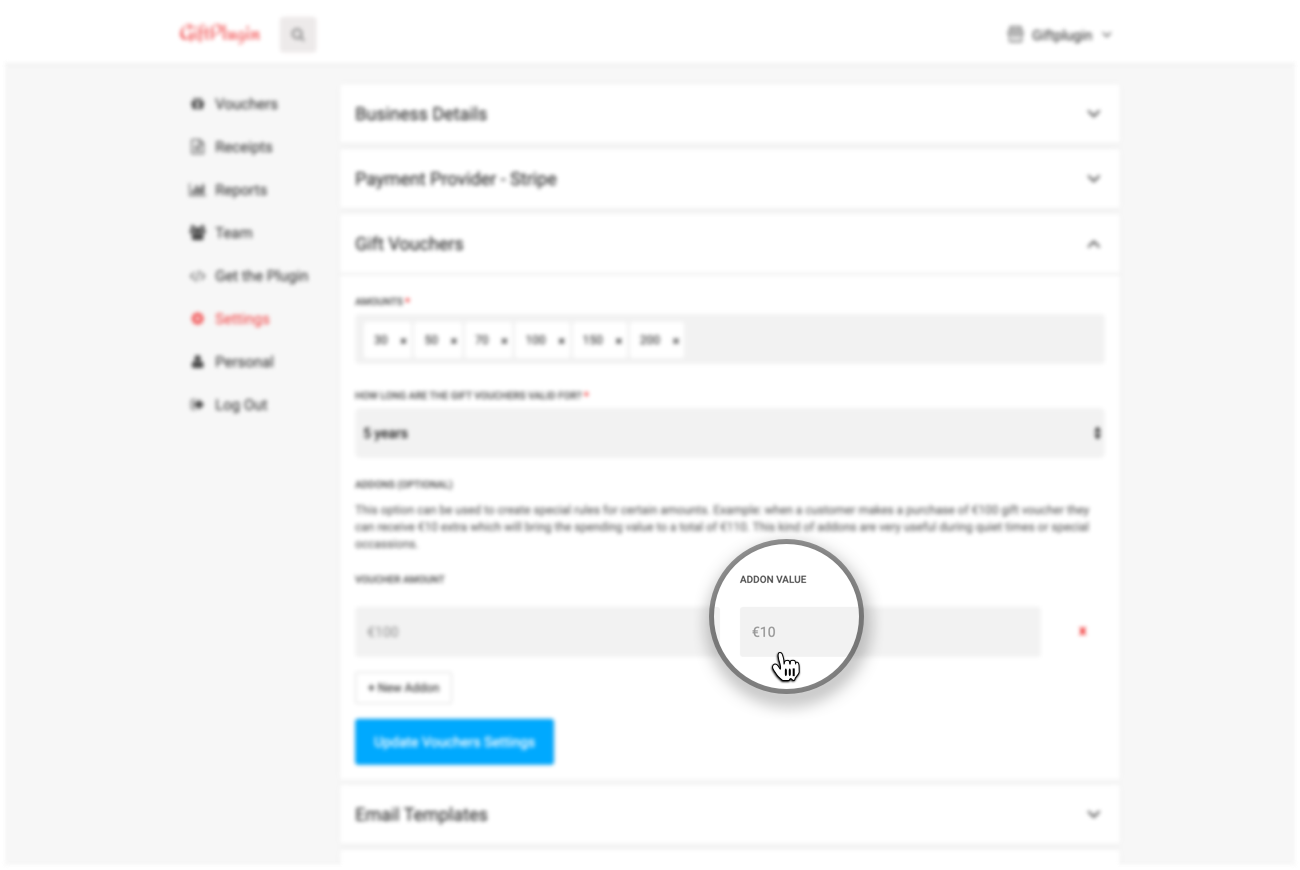
- Click on "Update Vouchers Settings" button to save the changes.